An In-depth Guide on UPS Batteries and Power Backup Solutions
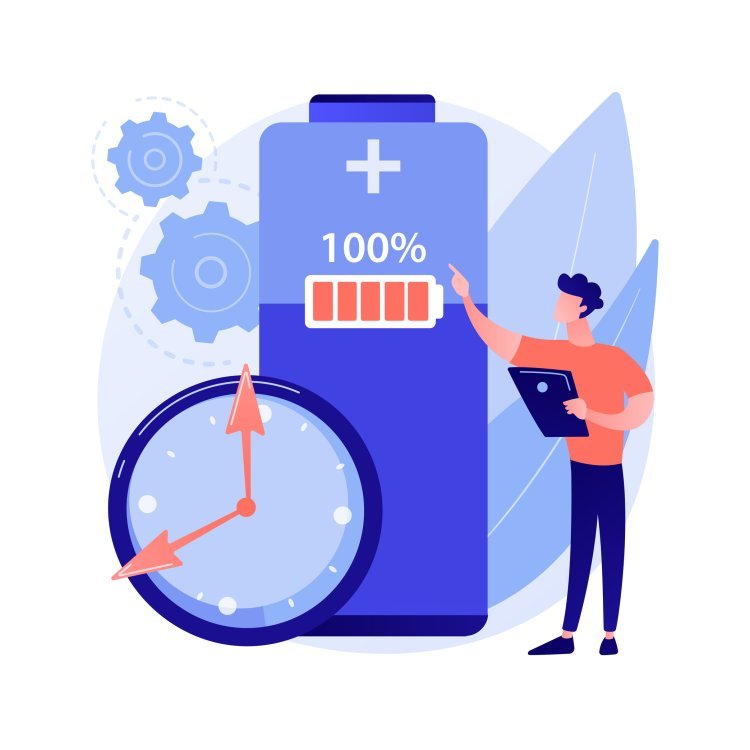
UPS batteries, short for Uninterruptible Power Supply batteries, serve as the backbone of backup power systems, ensuring continuity during power outages or fluctuations. From powering essential equipment in hospitals to safeguarding data in business servers, UPS batteries play a pivotal role in maintaining operational efficiency and safeguarding against potential losses.
In this guide, we embark on an exploration of UPS batteries, shedding light on their significance, types, and optimal utilization. We'll delve into the nuances of selecting replacement batteries, understanding the intricacies of CyberPower UPS systems, and navigating the landscape of refurbished UPS options.
UPS Batteries: The Backbone of Uninterrupted Power
In the realm of power backup solutions, UPS batteries stand as the stalwart guardians, ensuring continuity and reliability when the main power supply falters. Their primary function is to provide emergency power to critical devices and systems in the event of a power outage or disruption. Unlike traditional batteries, UPS batteries are designed to deliver power swiftly and seamlessly, bridging the gap between power loss and restoration.
Explaining the Role
During normal operation, UPS batteries remain on standby, charged and ready to spring into action at a moment's notice. When a power outage occurs, whether due to grid failure, storms, or other unforeseen circumstances, UPS batteries swiftly take over, supplying power to connected devices and systems. This uninterrupted power flow is crucial for preventing data loss, maintaining productivity, and safeguarding sensitive equipment from damage.
Types and Applications
UPS batteries come in various types, each tailored to meet specific requirements and applications. The most common types include:
Valve Regulated Lead Acid (VRLA) Batteries: VRLA batteries, including Absorbent Glass Mat (AGM) and Gel batteries, are sealed and maintenance-free, making them ideal for smaller UPS systems in homes, offices, and small businesses.
Flooded Lead Acid Batteries: These traditional batteries require regular maintenance but offer high capacity and long-term reliability, making them suitable for larger UPS systems in industrial settings.
Lithium-ion Batteries: Known for their high energy density and longer lifespan, lithium-ion batteries are becoming increasingly popular in UPS applications, especially in data centers and critical facilities where space and reliability are paramount.
UPS Battery Replacement: When and How
In the life cycle of UPS systems, battery replacement plays a crucial role in ensuring continued reliability and effectiveness. Let's explore the signs indicating the need for UPS battery replacement, understand the importance of timely replacement, and learn a step-by-step guide on how to replace UPS batteries safely and effectively.
Signs Indicating the Need for UPS Battery Replacement
Reduced Backup Runtime: If you notice a significant decrease in the backup runtime provided by your UPS system, it could be a sign that the batteries are deteriorating and no longer holding a charge effectively.
Frequent Power Events: If your UPS system is experiencing more frequent power events or failing to provide adequate protection during power outages, it may indicate that the batteries are no longer able to sustain the load.
Audible Alarms or Error Messages: Many UPS systems are equipped with audible alarms or display error messages to indicate battery faults or failures. If you hear alarms or see warning messages, it's essential to investigate promptly.
Physical Signs of Deterioration: Visually inspect the UPS batteries for any signs of leakage, bulging, or corrosion. These physical signs indicate battery degradation and the need for replacement.
Importance of Timely UPS Battery Replacement
Timely UPS battery replacement is critical for maintaining system reliability and ensuring uninterrupted power protection.
- By proactively replacing UPS batteries before they fail completely, you can avoid unexpected downtime and potential damage to connected equipment.
- UPS systems play a vital role in protecting sensitive data and preventing data loss during power outages.
- Timely battery replacement helps ensure that your UPS system can continue to provide reliable backup power when needed most.
- UPS systems not only protect against power outages but also filter and condition incoming power to prevent damage from electrical surges or spikes.
- Maintaining properly functioning batteries is essential for ensuring this protection remains effective.
Step-by-Step Guide to Replacing UPS Batteries Safely and Effectively
- Before replacing UPS batteries, power down and disconnect any connected equipment to prevent damage.
- Ensure you are working in a well-ventilated area free from any sources of ignition.
- Open the UPS unit and carefully disconnect the old batteries, taking note of their placement and wiring connections.
- Handle old batteries with care and dispose of them properly according to local regulations.
- Install the new batteries following the manufacturer's instructions, paying close attention to polarity and wiring configurations.
- Double-check connections to ensure they are secure and properly seated.
- Close the UPS unit and reconnect any disconnected equipment.
- Power on the UPS system and perform a test to verify that the new batteries are functioning correctly and providing the expected backup runtime.
- After replacing UPS batteries, implement a regular monitoring schedule to track battery health and performance.
- Conduct routine tests and inspections to ensure continued reliability and effectiveness.
Choosing Replacement Batteries for UPS Systems
When it comes to selecting replacement batteries for UPS (Uninterruptible Power Supply) systems, making the right choice is essential to ensure optimal performance and reliability. Let's delve into the key factors to consider, explore the different types of replacement batteries available in the market, and learn how to compare battery specifications and performance for the best selection.
Factors to Consider When Selecting Replacement Batteries
Compatibility: Ensure that the replacement batteries are compatible with your UPS system in terms of voltage, capacity, and physical dimensions. Check the manufacturer's specifications or consult with a professional to confirm compatibility.
Quality and Reliability: Opt for replacement batteries from reputable brands known for their quality and reliability. Look for batteries that undergo rigorous testing and meet industry standards for performance and durability.
Battery Chemistry: Consider the chemistry of the replacement batteries, such as Valve Regulated Lead Acid (VRLA), Lithium-ion, or Nickel-Cadmium (NiCd). Each type has its advantages and limitations, so choose the one that best suits your specific requirements and budget.
Capacity and Runtime: Determine the required capacity and runtime of the replacement batteries based on the power requirements of your connected equipment and the duration of expected outages. Choose batteries with sufficient capacity to support your load for the desired runtime.
Maintenance Requirements: Consider the maintenance requirements of the replacement batteries, especially if your UPS system will be deployed in a remote or inaccessible location. Maintenance-free batteries, such as sealed VRLA batteries, offer convenience and peace of mind.
Different Types of Replacement Batteries Available
- Valve Regulated Lead Acid (VRLA) Batteries: VRLA batteries, including Absorbent Glass Mat (AGM) and Gel batteries, are sealed and maintenance-free, making them ideal for UPS applications in homes, offices, and small businesses.
- Lithium-ion Batteries: Lithium-ion batteries offer high energy density, longer lifespan, and faster recharge times compared to traditional lead-acid batteries. They are well-suited for UPS systems in data centers, telecommunications, and other critical applications.
- Nickel-Cadmium (NiCd) Batteries: NiCd batteries are known for their robustness, wide operating temperature range, and long cycle life. They are commonly used in UPS systems for industrial and mission-critical applications where reliability is paramount.
Comparing Battery Specifications and Performance
When comparing replacement batteries for UPS systems, consider the following specifications and performance characteristics.
- Capacity (Ah): The capacity of a battery indicates the amount of energy it can store and deliver. Choose replacement batteries with sufficient capacity to meet the power requirements of your UPS system and connected equipment.
- Voltage: Ensure that the replacement batteries have the correct voltage rating to match your UPS system. Most UPS systems operate at either 12 volts (for single-phase systems) or 48 volts (for three-phase systems).
- Cycle Life: The cycle life of a battery refers to the number of charge-discharge cycles it can withstand before its capacity significantly degrades. Look for replacement batteries with a high cycle life to maximize longevity and reliability.
- Temperature Range: Consider the operating temperature range of the replacement batteries, especially if your UPS system will be deployed in extreme environments. Choose batteries that can operate reliably within the expected temperature range.
- Warranty: Check the warranty coverage provided by the manufacturer for the replacement batteries. A longer warranty period indicates confidence in the product's quality and reliability.
Ensuring Longevity and Efficiency of Replacement Batteries
Ensuring the longevity and efficiency of replacement batteries is essential for maintaining the reliability of UPS (Uninterruptible Power Supply) systems and safeguarding against unexpected power disruptions. Let's explore the best practices for maintaining UPS batteries, proper storage and handling techniques, and effective monitoring and testing procedures to maximize the lifespan and performance of replacement batteries.
Proper Storage and Handling of Replacement Batteries
Storage Conditions: Store replacement batteries in a cool, dry, and well-ventilated environment away from direct sunlight and moisture. Avoid storing batteries near heat sources or flammable materials to prevent safety hazards.
Orientation: Store replacement batteries in an upright position to prevent leakage and maintain proper electrolyte distribution. Avoid stacking batteries or placing heavy objects on top of them, as it can cause damage to the battery casing.
Handling Precautions: Handle replacement batteries with care to prevent physical damage or short circuits. Use appropriate lifting techniques and avoid dropping or mishandling batteries during installation or transportation.
Transportation: When transporting replacement batteries, use suitable packaging and secure them properly to prevent shifting or damage during transit. Follow applicable regulations for transporting hazardous materials if necessary.
Monitoring and Testing Procedures for Efficiency
- Implement a regular testing regimen to assess the health and performance of replacement batteries.
- Conduct capacity tests, impedance tests, and voltage checks according to manufacturer guidelines to identify any potential issues.
- Use battery monitoring systems or software to track battery performance metrics, including temperature, voltage, and discharge cycles.
- Analyze historical data to identify trends and patterns indicative of battery degradation.
- Configure UPS systems to generate alerts or notifications in case of battery faults or abnormalities.
- Monitor alarm notifications closely and take corrective action promptly to prevent downtime or system failures.
- Plan regular maintenance tasks like terminal cleaning, connection tightening, and battery replacement according to manufacturer guidelines
Understanding CyberPower UPS Systems
CyberPower UPS systems are advanced power protection devices designed to provide reliable backup power in the event of outages, fluctuations, or surges in the electrical supply. These systems come equipped with a range of features aimed at ensuring uninterrupted operation and safeguarding connected equipment.
Key features of CyberPower UPS
Automatic Voltage Regulation (AVR)
CyberPower UPS systems employ AVR technology to stabilize and regulate incoming voltage, protecting connected devices from potential damage caused by overvoltage or undervoltage conditions.
Battery Backup Outlets
These outlets are powered by internal batteries, allowing connected devices to continue running during power outages. This feature is particularly crucial for preventing data loss, maintaining productivity, and preserving the integrity of sensitive equipment.
Surge Protection
Both CyberPower UPS systems and CyberPower Replacement Batteries are equipped with surge protection capabilities to shield connected devices from sudden spikes or surges in voltage, which can occur due to lightning strikes or power grid fluctuations.
LCD Display
Many CyberPower UPS models feature an LCD display that provides real-time information about power status, battery capacity, load level, and other essential metrics. This user-friendly interface allows for easy monitoring and management of the UPS system.
Benefits of Using CyberPower UPS
- CyberPower UPS systems are known for their reliability and durability, providing peace of mind during power outages or fluctuations.
- With a wide range of models available, CyberPower UPS systems cater to various applications, from home and small office use to enterprise-level deployments.
- CyberPower UPS systems offer excellent value for money, delivering high-quality performance at competitive prices.
- Designed with user convenience in mind, CyberPower UPS systems are easy to install and configure, making them suitable for both novice and experienced users.
Integration with UPS Batteries for Enhanced Performance
CyberPower UPS systems seamlessly integrate with UPS batteries to enhance their performance and reliability. By connecting compatible UPS batteries to the system, users can extend backup runtime, increase load capacity, and ensure continued operation during prolonged outages.
The integration of UPS batteries with CyberPower UPS systems is straightforward and intuitive, typically involving the connection of the batteries to designated ports on the UPS unit. Once connected, the UPS system automatically recognizes and utilizes the additional battery capacity to extend backup runtime and provide extended protection to connected devices.
Exploring Refurbished UPS Options
Refurbished UPS units are previously owned or used UPS systems that have been returned to the manufacturer or certified refurbisher for inspection, repair, and testing to ensure they meet quality standards and function as intended. These units are then resold at a discounted price, offering significant cost savings compared to purchasing new UPS systems.
These units are often accessible at significantly lower prices compared to brand new ones, making them an appealing choice for buyers who prioritize budget considerations. Certified refurbishers rigorously test and inspect refurbished UPS units to ensure they meet stringent quality standards. Opting for refurbished UPS units promotes sustainability by extending the lifespan of existing equipment and reducing electronic waste.
Considerations When Purchasing Refurbished UPS Systems
While refurbished UPS units offer compelling advantages, there are several key considerations to keep in mind when purchasing:
Source and Certification: It's essential to purchase refurbished UPS units from reputable sources, such as manufacturers or authorized refurbishers, to ensure quality and reliability. Look for certifications or warranties that guarantee the unit has undergone thorough testing and refurbishment.
History and Usage: Inquire about the history and usage of the refurbished UPS unit, including the reason for return and any previous repairs or maintenance. Understanding the unit's past can help assess its condition and longevity.
Compatibility and Features: Ensure that the refurbished UPS unit meets your specific requirements in terms of capacity, features, and compatibility with existing infrastructure. Consider factors such as voltage compatibility, power output, and connectivity options to ensure seamless integration into your setup.
Ensuring Compatibility with Replacement Batteries in Refurbished UPS Units
When integrating replacement batteries into refurbished UPS units, compatibility is paramount to ensure optimal performance and reliability. Here are some essential steps to ensure compatibility.
- Verify that the replacement batteries meet the specifications recommended by the UPS manufacturer for the refurbished unit.
- Follow the manufacturer's guidelines for installing replacement batteries in the refurbished UPS unit to ensure proper fit and connection.
- Pay attention to polarity and wiring configurations to prevent damage or malfunction.
- After installing replacement batteries, perform thorough testing to ensure they function correctly and provide the expected backup runtime.
- Implement a regular monitoring schedule to track battery health and performance over time, replacing them as needed to maintain reliability.
Wrapping Up
In a nutshell, UPS batteries are the silent protectors that keep our devices running when the lights go out. Whether it's in our homes, offices, or critical facilities, these batteries ensure uninterrupted power supply, preventing data loss and maintaining productivity. By choosing, replacing, and maintaining UPS batteries wisely, we can keep our systems powered up when it matters most.
So, let's not overlook the importance of UPS batteries. Whether it's checking for signs of replacement, ensuring proper maintenance, or selecting the right batteries for your needs, let's take proactive steps to keep our power backup systems ready for any outage.
What's Your Reaction?
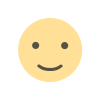
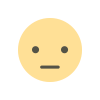
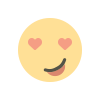
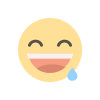
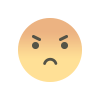

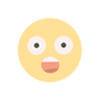



![Blog Submission Sites 2024 [High DA]](https://blognow.co.in/uploads/images/202306/image_100x75_6494a03eaff5e.jpg)
![Article Submission Sites 2023 [High DA & PA]](https://blognow.co.in/uploads/images/202307/image_100x75_64c4181f17036.jpg)
![Classified Submission Sites 2023 [High DA & PR]](https://blognow.co.in/uploads/images/202306/image_100x75_649dcd5260808.jpg)




![Article Submission Sites 2023 [High DA & PA]](https://blognow.co.in/uploads/images/202307/image_750x415_64c4181f08ed5.jpg)
![Classified Submission Sites 2023 [High DA & PR]](https://blognow.co.in/uploads/images/202306/image_750x415_649dcd5247eeb.jpg)
![Blog Submission Sites 2024 [High DA]](https://blognow.co.in/uploads/images/202306/image_750x415_6494a03e96bfa.jpg)