Effective Use of Facebook Messenger for Music Artists
In the digital era, direct and personal communication with fans can significantly enhance an artist's relationship with their audience. Facebook Messenger offers music artists a powerful platform to connect with their fans on a more intimate level, providing opportunities for personalized interactions, exclusive content, and improved customer service.

In the digital era, direct and personal communication with fans can significantly enhance an artist's relationship with their audience. Facebook Messenger offers music artists a powerful platform to connect with their fans on a more intimate level, providing opportunities for personalized interactions, exclusive content, and improved customer service. This article explores how music artists can effectively utilize Facebook Messenger to build stronger connections with their fans and enhance their overall engagement strategy.
Setting Up Messenger for Your Page Before diving into engagement strategies, it's essential to set up Facebook Messenger for your artist page correctly. Ensuring that Messenger is fully integrated and optimized can make a significant difference in how you interact with your fans.
-
Enabling Messenger
- Page Settings: Navigate to your Facebook Page settings and ensure that the 'Messages' option is turned on, allowing fans to send you messages.
- Welcome Message: Set up an automatic welcome message to greet fans when they initiate a chat. This message can include a friendly greeting and basic information about what fans can expect when they contact you.
-
Setting Up Automated Responses
- Instant Replies: Create instant replies to acknowledge receipt of messages, letting fans know you will get back to them soon.
- FAQs: Set up automated responses for frequently asked questions. This can include information about upcoming tours, where to buy your music, or how to join your fan club.
- Away Messages: Schedule away messages for times when you are unavailable, ensuring fans know when they can expect a response.
-
Creating a Welcoming Experience
- Personalization: Use the fan's name in automated messages to make the interaction feel more personal.
- Interactive Elements: Incorporate interactive elements such as quick reply buttons and menu options to guide fans through common queries.
Engaging with Fans Once your Messenger is set up, the next step is to actively engage with your fans through personalized and meaningful interactions.
-
Personalized Responses
- Authentic Interaction: Respond to messages personally whenever possible. Fans appreciate authentic and direct communication with their favorite artists.
- Fan Acknowledgment: Acknowledge fan messages with genuine appreciation. Thank them for their support and show interest in their experiences.
-
Exclusive Content
- Behind-the-Scenes: Share exclusive behind-the-scenes content via Messenger. This could include photos, videos, or stories that are not available on your public page.
- Early Access: Offer fans early access to new music, concert tickets, or merchandise through Messenger. This creates a sense of exclusivity and rewards loyal fans.
-
Interactive Campaigns
- Contests and Giveaways: Run contests and giveaways exclusively through Messenger. Encourage fans to participate by sending messages and engaging with your content.
- Fan Feedback: Use Messenger to gather feedback from your fans. Ask for their opinions on new music, concert experiences, or merchandise designs.
Using Messenger Bots Messenger bots can help automate interactions and provide instant responses, enhancing the fan experience and ensuring timely communication.
-
Setting Up Bots
- Bot Creation: Use platforms like ManyChat or Chatfuel to create and manage your Messenger bot.
- Custom Scripts: Develop custom scripts for your bot to handle common queries and provide relevant information to fans.
-
Automating Responses
- Information Delivery: Automate responses to deliver information about tour dates, album releases, and other important updates.
- Interactive Features: Incorporate interactive features such as polls, quizzes, and surveys to engage fans and gather insights.
-
Maintaining Human Touch
- Human Handoff: Ensure your bot can seamlessly hand off to a human when necessary. Complex queries or sensitive topics should be handled personally to maintain a human touch.
- Continuous Improvement: Regularly update your bot scripts and interactions based on fan feedback and engagement data.
Promoting Messenger Promoting your Messenger channel ensures that fans are aware of this communication option and encourages them to use it.
-
Social Media Promotion
- Posts and Stories: Promote your Messenger channel through posts and stories on your social media platforms. Highlight the benefits of connecting with you on Messenger, such as exclusive content and direct communication.
- CTA Buttons: Add 'Send Message' buttons to your Facebook posts and Instagram profile to make it easy for fans to contact you.
-
Website Integration
- Messenger Plugin: Integrate the Facebook Messenger plugin on your official website. This allows visitors to start a chat directly from your site.
- Contact Page: Include a link to Messenger on your website’s contact page, encouraging fans to reach out through this channel.
-
Email Campaigns
- Newsletter Links: Include a link to your Messenger in your email newsletters. Encourage subscribers to follow you on Messenger for exclusive updates and interactions.
- Special Announcements: Use email campaigns to announce special Messenger-only content or events.
Analyzing Messenger Performance Tracking and analyzing your Messenger performance is crucial to understand how well it’s working and to make necessary improvements.
-
Key Metrics to Monitor
- Message Volume: Track the number of messages received and sent to understand the level of engagement.
- Response Time: Monitor your average response time to ensure timely communication with fans.
- Engagement Rate: Measure how many fans are actively engaging with your Messenger content and campaigns.
-
Using Facebook Analytics
- Insights Dashboard: Use the Insights dashboard to access detailed analytics on your Messenger interactions.
- Custom Reports: Create custom reports to track specific metrics and monitor the performance of your Messenger campaigns.
-
Optimizing Your Strategy
- Feedback Analysis: Gather and analyze feedback from fans to identify areas for improvement.
- Content Adjustment: Adjust your Messenger content and interaction strategies based on performance data and fan feedback.
- Continuous Improvement: Continuously refine and improve your Messenger strategy to enhance fan engagement and satisfaction.
Facebook Messenger offers music artists a unique and powerful platform to connect with their fans on a personal level. By setting up Messenger correctly, engaging with fans through personalized interactions and exclusive content, utilizing bots for automation, promoting the channel effectively, and analyzing performance data, artists can significantly enhance their fan engagement and build stronger, more loyal relationships.
What's Your Reaction?
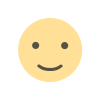
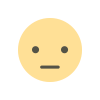
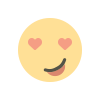
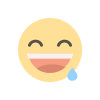
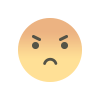

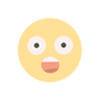


![Huawei H12-322 Exam Dumps [Up-to-date 2024] Questions For Success](https://blognow.co.in/uploads/images/202405/image_650x433_665825d367a38.jpg)
![Blog Submission Sites 2024 [High DA]](https://blognow.co.in/uploads/images/202306/image_100x75_6494a03eaff5e.jpg)
![Article Submission Sites 2023 [High DA & PA]](https://blognow.co.in/uploads/images/202307/image_100x75_64c4181f17036.jpg)
![Classified Submission Sites 2023 [High DA & PR]](https://blognow.co.in/uploads/images/202306/image_100x75_649dcd5260808.jpg)




![Article Submission Sites 2023 [High DA & PA]](https://blognow.co.in/uploads/images/202307/image_750x415_64c4181f08ed5.jpg)
![Classified Submission Sites 2023 [High DA & PR]](https://blognow.co.in/uploads/images/202306/image_750x415_649dcd5247eeb.jpg)
![Blog Submission Sites 2024 [High DA]](https://blognow.co.in/uploads/images/202306/image_750x415_6494a03e96bfa.jpg)
