Enhance Your Team’s Productivity with DeskTrack’s Application and URL Tracking
In today's digital work environment, where every click and keystroke matters, keeping track of how time is spent on applications and websites is crucial for maintaining productivity and efficiency. DeskTrack’s application and URL tracking feature provides a comprehensive solution to monitor and optimize digital activities, ensuring your team stays focused and productive.

In today's digital work environment, where every click and keystroke matters, keeping track of how time is spent on applications and websites is crucial for maintaining productivity and efficiency. DeskTrack’s application and URL tracking feature provides a comprehensive solution to monitor and optimize digital activities, ensuring your team stays focused and productive.
What is DeskTrack’s Application and URL Tracking?
DeskTrack’s application and URL tracking tool is designed to provide detailed insights into the software and websites your employees use during work hours. By automatically recording the time spent on various applications and websites, DeskTrack helps you understand work habits, identify potential distractions, and enhance overall productivity.
Key Features of Application and URL Tracking
-
Real-Time Monitoring
- Track active application usage and website visits in real-time.
- Gain instant insights into employee activities and make timely interventions if necessary.
-
Detailed Reports
- Generate comprehensive reports that show the amount of time spent on different applications and websites.
- Use these reports to identify productivity patterns and areas for improvement.
-
Customizable Tracking
- Set up tracking parameters based on your organization’s specific needs.
- Monitor particular applications and websites that are critical for your business operations.
-
Distraction Analysis
- Identify non-work-related applications and websites that may be causing distractions.
- Implement strategies to minimize these distractions and keep your team focused.
-
Time Management
- Help employees manage their time more effectively by providing them with insights into their daily activities.
- Encourage self-assessment and better time allocation for various tasks.
-
Security and Compliance
- Ensure compliance with company policies by monitoring the use of unauthorized software and websites.
- Protect sensitive information by keeping track of digital activities and mitigating security risks.
-
Remote Work Monitoring
- Adapt to the remote work environment by maintaining visibility into employee productivity regardless of their location.
- Use DeskTrack’s tracking features to ensure remote employees stay on task and meet their deadlines.
Conclusion
DeskTrack’s application and URL tracking feature is an essential tool for any organization looking to boost productivity and maintain a high level of efficiency. By providing detailed insights into how time is spent on digital activities, DeskTrack helps you understand work habits, identify distractions, and optimize workflows. Implement DeskTrack today to ensure your team stays focused, productive, and on track to achieving your business goals.
For more information and to get started with DeskTrack’s application and URL tracking.
What's Your Reaction?
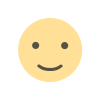
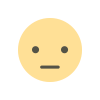
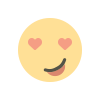
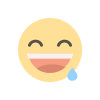
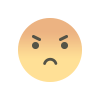

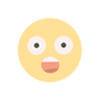



![Blog Submission Sites 2024 [High DA]](https://blognow.co.in/uploads/images/202306/image_100x75_6494a03eaff5e.jpg)
![Article Submission Sites 2023 [High DA & PA]](https://blognow.co.in/uploads/images/202307/image_100x75_64c4181f17036.jpg)
![Classified Submission Sites 2023 [High DA & PR]](https://blognow.co.in/uploads/images/202306/image_100x75_649dcd5260808.jpg)




![Article Submission Sites 2023 [High DA & PA]](https://blognow.co.in/uploads/images/202307/image_750x415_64c4181f08ed5.jpg)
![Classified Submission Sites 2023 [High DA & PR]](https://blognow.co.in/uploads/images/202306/image_750x415_649dcd5247eeb.jpg)
![Blog Submission Sites 2024 [High DA]](https://blognow.co.in/uploads/images/202306/image_750x415_6494a03e96bfa.jpg)
