How to Extract E-mail Addresses out of MS Outlook E-mails

In the digital age, e-mails have become a fundamental aspect of our communication. Whether it's for work or personal matters, we rely on e-mails to convey messages, share information, and stay connected. Microsoft Outlook is one of the most popular email clients, widely used across various industries and by individuals alike. However, managing a surplus of emails can sometimes be overwhelming, especially when you need to extract specific information like email addresses. Fortunately, there are tools and methods available to streamline this process. In this blog post, we'll explore how you can efficiently extract e-mail addresses from MS Outlook e-mails using vMail Outlook Converter Software.
Why Extract E-mail Addresses?
Before diving into the process, let's understand why you might need to extract e-mail addresses from MS Outlook e-mails. There are several scenarios where this can be beneficial. For instance, if you're conducting market research and need to compile a list of contacts, extracting e-mail addresses from Outlook can save you time and effort. Similarly, if you're migrating to a new email service or organizing your contacts, having a consolidated list of e-mail addresses can be invaluable.
Introducing vMail Outlook Converter Software
vMail Outlook Converter Software is a powerful tool designed to facilitate the extraction of various data elements from MS Outlook, including e-mail addresses. Whether you're dealing with a large volume of emails or specific folders, this tool simplifies the process and ensures accuracy. With its user-friendly interface and robust features, vMail Outlook Converter Software is a must-have for anyone looking to streamline their email management tasks.
vMail Outlook PST Converter Software instantly repair corrupted, damaged Outlook file and extract all emails address from outlook file & Export all of them into MSG, HTML, EMLX, MBOX, PDF, EML, vCard & vCal formats. Migrate PST to Office 365 & Exchange Server. Any size of outlook file can be extracted by the software and supports all MS Outlook versions included - 2021, 2019, 2016, 2013, 2010, 2007 & older versions of PST file. You can also Export Extracted outlook emails address data into Office 365 & Exchange Server and Gmail accounts. You can use date filtering and selective items recovery option of the software that helps to save precious time to extract only required data.
How to Extract E-mail Addresses using vMail Outlook Converter Software
- Download and Install: Begin by downloading and installing vMail Outlook Converter Software on your computer. The installation process is straightforward and doesn't require any technical expertise.
- Launch the Application: Once installed, launch the vMail Outlook Converter application. You'll be greeted with a simple interface that displays various options and settings.
- Select Outlook PST File: Click on the "Browse" button to select the Outlook PST file from which you want to extract e-mail addresses. vMail Outlook Converter supports PST files from all versions of MS Outlook.
- Choose Extraction Options: Next, choose the extraction options according to your requirements. You can specify whether you want to extract e-mail addresses from all folders or select specific folders. Additionally, you save all the data into PST, EML, MSG, HTML, Office 365, Live Exchange Server and Gmail accounts etc.
- Initiate Extraction: After configuring the extraction settings, click on the "Extract" button to initiate the process. vMail Outlook Converter Software will scan the selected PST file and extract e-mail addresses according to the specified criteria.
- Review and Save: Once the extraction is complete, vMail Outlook Converter will display the extracted e-mail addresses. Review the list to ensure accuracy, and then save the results to a CSV or Excel file for future reference.
Conclusion
In conclusion, extracting e-mail addresses from MS Outlook e-mails doesn't have to be a daunting task. With the help of tools like vMail Outlook Converter Software, you can simplify the process and save valuable time. Whether you're a business professional, researcher, or simply someone looking to organize your contacts, this tool offers a convenient solution. So why wait? Download vMail Outlook Converter Software today and take control of your email management tasks with ease.
What's Your Reaction?
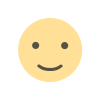
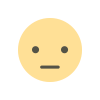
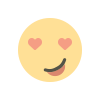
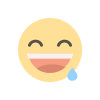
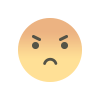

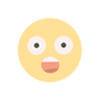

![Blog Submission Sites 2024 [High DA]](https://blognow.co.in/uploads/images/202306/image_100x75_6494a03eaff5e.jpg)
![Article Submission Sites 2023 [High DA & PA]](https://blognow.co.in/uploads/images/202307/image_100x75_64c4181f17036.jpg)
![Classified Submission Sites 2023 [High DA & PR]](https://blognow.co.in/uploads/images/202306/image_100x75_649dcd5260808.jpg)




![Article Submission Sites 2023 [High DA & PA]](https://blognow.co.in/uploads/images/202307/image_750x415_64c4181f08ed5.jpg)
![Classified Submission Sites 2023 [High DA & PR]](https://blognow.co.in/uploads/images/202306/image_750x415_649dcd5247eeb.jpg)
![Blog Submission Sites 2024 [High DA]](https://blognow.co.in/uploads/images/202306/image_750x415_6494a03e96bfa.jpg)