How to Fix QuickBooks Error 179: Causes, Solutions?
Learn how to resolve QuickBooks Error 179 with this comprehensive guide. Discover its causes, troubleshooting steps.

Introduction About QuickBooks
QuickBooks is an accounting software package developed and marketed by Intuit. It is designed to cater to the needs of small and medium-sized businesses by offering on-premises accounting applications as well as cloud-based versions that accept business payments, manage and pay bills, and perform payroll functions. QuickBooks simplifies complex accounting tasks, making it easier for business owners and accountants to track and manage financial data efficiently.
What is QuickBooks Error 179?
QuickBooks Error 179 is a common error encountered when users try to log in to their bank’s website via QuickBooks. This error prevents users from downloading and importing banking transactions into QuickBooks. It typically arises due to login issues with the bank account, indicating that QuickBooks is unable to verify the credentials provided or there are security concerns from the bank's side.
What Are the Causes for Occurring QuickBooks Error 179?
Several factors can lead to the occurrence of QuickBooks Error 179, including:
- Incorrect Login Credentials: Using an incorrect username or password to access the bank account can trigger this error.
- Multiple Logins: If the same account is being accessed from multiple devices simultaneously, the bank may lock the account, causing this error.
- Browser Issues: Cached data, cookies, or browser settings can interfere with the login process.
- Bank Server Issues: Downtime or maintenance activities on the bank's end can also result in this error.
- Incomplete Updates: Partial or unsuccessful updates of QuickBooks or the banking institution's software may lead to login issues.
How to Resolve QuickBooks Error 179?
Resolving QuickBooks Error 179 involves a series of troubleshooting steps:
-
Verify Login Credentials:
- Ensure you are using the correct username and password for your bank account.
- Reset your password if you suspect it might be incorrect.
-
Clear Browser Cache:
- Clear the cache, cookies, and temporary files from your browser settings.
- Try logging in again after clearing the browser data.
-
Log Out from All Devices:
- Ensure that you are logged out from the bank account on all other devices.
- Attempt to log in again using QuickBooks.
-
Update QuickBooks and Bank Details:
- Ensure that your QuickBooks software is updated to the latest version.
- Verify and update your bank details within QuickBooks.
-
Check Bank Server Status:
- Visit your bank's website to check for any notifications regarding server maintenance or downtime.
- Wait and try again later if the bank is undergoing maintenance.
-
Reconcile Accounts:
- Sometimes, reconciling your bank account in QuickBooks can help resolve the error.
- Ensure there are no discrepancies between your QuickBooks records and your bank statements.
Conclusion
QuickBooks Error 179 can be a frustrating obstacle, disrupting the seamless integration of your bank transactions with QuickBooks. However, by understanding the common causes and applying the appropriate troubleshooting steps, you can effectively resolve this issue. Keeping your software updated and ensuring accurate login credentials are essential practices to avoid encountering such errors in the future.
FAQs
Q1. What should I do if I forget my bank account password?
If you forget your bank account password, you should visit your bank's website and follow the password recovery or reset instructions. Once you have reset your password, update it in QuickBooks and try logging in again.
Q2. Can QuickBooks Error 179 affect my financial data?
No, QuickBooks Error 179 does not affect your financial data. It is a login-related issue that prevents you from downloading transactions from your bank. Your existing financial data in QuickBooks remains safe.
Q3. How often should I update my QuickBooks software?
It is recommended to update your QuickBooks software regularly to ensure you have the latest features, security patches, and bug fixes. Check for updates at least once a month.
Q4. What if none of the troubleshooting steps resolve QuickBooks Error 179?
If none of the troubleshooting steps resolve the error, you may need to contact QuickBooks support or your bank's customer service for further assistance. They can help identify and fix any underlying issues.
Q5. Can I avoid QuickBooks Error 179 by using a different browser?
Using a different browser can sometimes help if the issue is related to browser settings or cached data. However, if the error persists, it is likely related to login credentials or bank server issues.
What's Your Reaction?
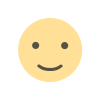
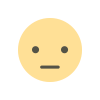
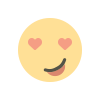
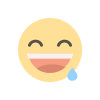
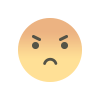

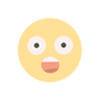



![Blog Submission Sites 2024 [High DA]](https://blognow.co.in/uploads/images/202306/image_100x75_6494a03eaff5e.jpg)
![Article Submission Sites 2023 [High DA & PA]](https://blognow.co.in/uploads/images/202307/image_100x75_64c4181f17036.jpg)
![Classified Submission Sites 2023 [High DA & PR]](https://blognow.co.in/uploads/images/202306/image_100x75_649dcd5260808.jpg)




![Article Submission Sites 2023 [High DA & PA]](https://blognow.co.in/uploads/images/202307/image_750x415_64c4181f08ed5.jpg)
![Classified Submission Sites 2023 [High DA & PR]](https://blognow.co.in/uploads/images/202306/image_750x415_649dcd5247eeb.jpg)
![Blog Submission Sites 2024 [High DA]](https://blognow.co.in/uploads/images/202306/image_750x415_6494a03e96bfa.jpg)